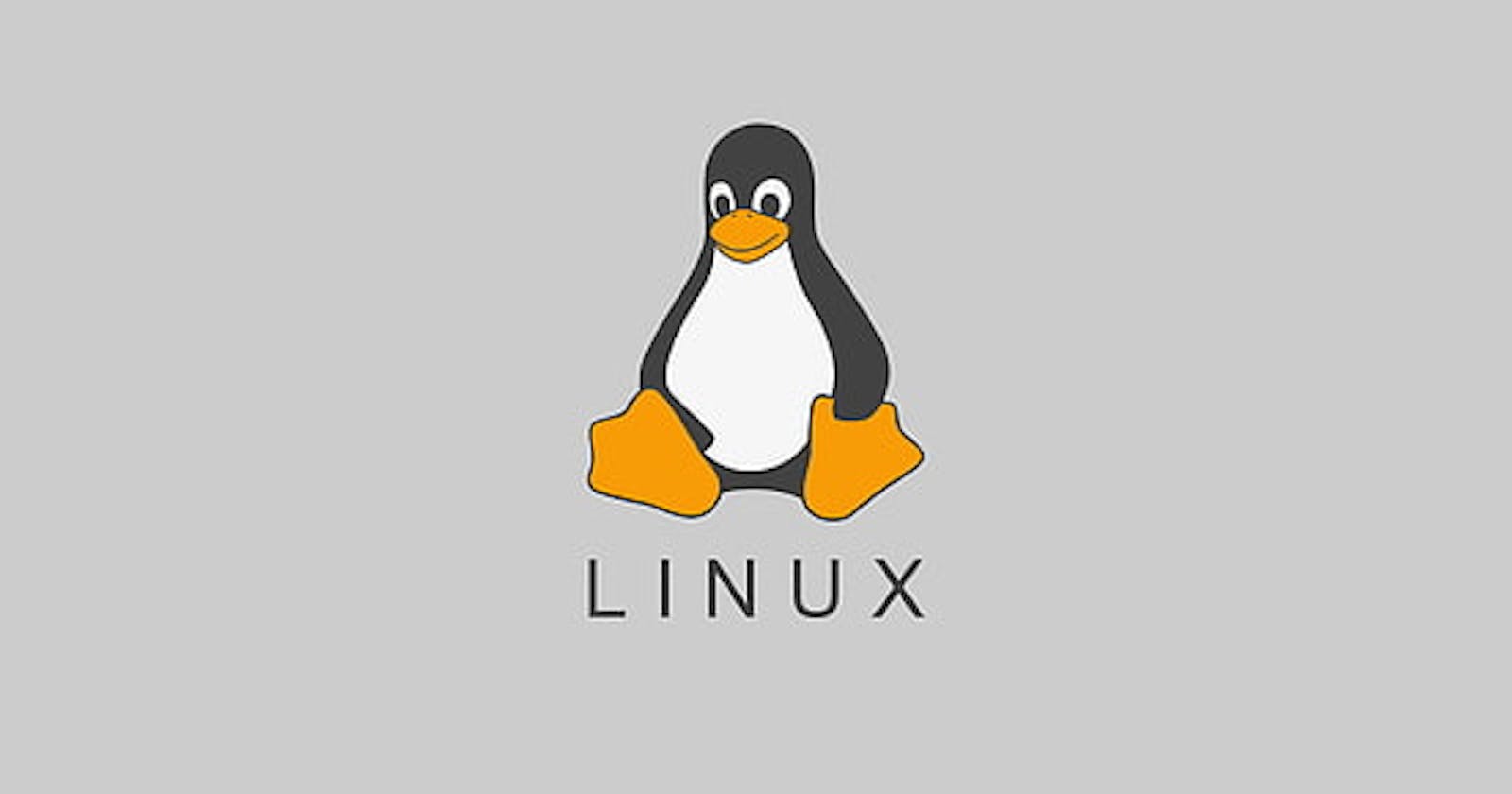Hello everyone, another day another article, here we go again
There's not gonna be a huge introduction because the title is self-explanatory, let's just get into the juicy stuff:
- cd
CD stands for change directory, it used to... well, change directories.
ex: cd Desktop
- ls
it used to list all the contents of the directory
usage: ls(yes it's that simple)
if you really want to dig deep then use: ls -la
- touch
it is used to create files
ex: touch something.txt
- mkdir
it is used to make directories
usage: mkdir programs
- cat
This command is very interesting and there's a lot you can do with it.
but it is mainly used for adding or reading files
ex: cat something.txt
and to add two(or more) files: cat something1 something [and so on] > newfilename
- nano
it is a text editor, not much to say
- Vim!!(lol just kidding , no vim but something better for sure)
I have listed all the basic things above, but if you want to learn more and dig deeper the man command is your friend.